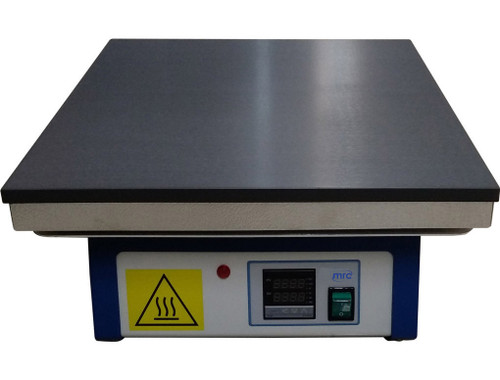Product Description
The TM-5005 is a portable K-Type Digital Thermometer with a measurement range of -50°C to 1300°C. It has a rugged design for field use, and includes rubber holster and wrist strap. Designed to use external K-type thermocouple and a 3½ digit display (display up to ±1999°). Temperature indication follows National Bureau of Standards and IEC 584 temperature/voltage tables for K-type thermocouples.
Applications
For a single K-Type input connector, a standard miniature thermocouple connector with flat blades spaced 7.9mm apart (center to center), which is widely used in industries such as:
-
Cryogenics,
-
Thermal Testing,
-
Environmental Testing,
-
Ultra-low Temp Storage,
-
HVAC Test,
-
Steel plants,
-
Chemical Refining,
-
Petrochemical complex,
-
Nuclear applications.
Features
-
Single Input
-
Accurate to 0.3%, °C/°F
-
Switchable Front panel
-
Offset adjustment to optimize accuracy,
-
Displays Maximum reading plus Data Hold on large LCD display
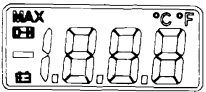
-
Includes 9V battery, holster with stand, wrist strap Includes 1 temperature probe 1.2meter -50 to 250degC
-
Supplied with a K-type thermocouple is suppljed with the thermometer.
Specifications
-
Temperature Scale: Celsius or Fahrenheit user-selectable Measurement Range: -50°C to 1300°C. (-58°F to 2000°F)
-
Resolution: 1°C or 0.1°C / 1°F or 0.1°F
-
Accuracy
- For operating environment ambient temperatures over the range of 18°C to 28°C (64°F to 82°F), within 1 year of calibration, not including thermocouple error.
- Celsius: ±(0.3% rdg +1°C) @ -50°C to 1000°C, and ±(0.5% rdg +1°C) @ 1000°C to 1 300°C,
- Fahrenheit: ± (0.3% rdg+2°F) @ -58°F to 2000°F
-
Display: 3½ digit liquid crystal display (LCD) with maximum reading of 1999,
-
Supplied Probe: 4-foot type "K" thermocouple bead probe (teflon tape insulated). Maximum insulation temperature 20°C (500°F). Probe accuracy 22.2°C or a.758 of reading (whichever is greater)
-
Ambient Operating Range: 0°C to 50°C (32°F to 122°F)
-
Storage Temperature: -20°C to 60°C (-4°F to 140°F)
-
Relative Humidity:
- 0% to 80% @ 0°C to 35°C (32°F to 95°F)
- 0% to 70% (35°C to 50°C) (95°F to 122°F)
-
Input Power: Standard 9V battery (NEDA 1604, IEC 6F22) Battery Life: 200 hours typical with carbon zinc battery
-
Dimensions: 147 mm x 70 mm x 39 mm,
-
Weight: 7.4 oz (210 g) Pkg: 14.2oz (403g)
- Includes
- Meter,
- 9V battery,
- Holster with stand,
- Wrist Strap
- Temperature Probe, 1.2meter, for -50°C to 250°C
---
OPERATING INSTRUCTIONS
To avoid electrical shock do not use this instrument when voltages at the measurement surface exceed 24V AC or 60V DC.
To avoid damage do not make temperature measurements in microwave ovens.
Selecting the Temperature Scale
Readings are displayed in either degrees Celsius (OC) or 1 degrees Fahrenheit (OF). When the thermometer is turned on, it is set to the temperature scale that was in use when the thermometer was last turned off. To change the temperature scale, press the "C or OF key.
Selecting the Display Resolution
The thermometer allows two choices of resolution:
- High resolution: 0.1°C or 0.1°F
- Low resolution: 1°C or 1°F
To select the alternate display resolution, press the corresponding 1° or 0.1° key.
OVERLOAD DISPLAY (OL)
The digital display will indicate OL when the input exceeds the measurement range selected. If measuring above 199.9°, change the resolution to 1°.
Be certain to seat the thermocouple connector properly and that the leads are not broken.
HOLD Mode
Pressing the HOLD key to enter the Data Hold mode; the "D-H" annunciator is displayed. When HOLD mode is selected, the thermometer will hold the present readings and stops all further measurements.
Pressing the HOLD key again cancels HOLD mode, causing the thermometer to resume taking measurements.
MAX Mode
Pressing the MAX key to enter the MAX mode. The thermometer then records and updates the maximum values and the MAX annunciator appears on the display.
Pressing the MAX key again to exit the MAX recording mode.
In the MAX mode, press HOLD key to stop the recording, press HOLD again to resume recording.
OFFSET ADJUSTMENT
The OFFSET controls are set at the factory to allow for the variations found in standard thermocouples. By adjusting the OFFSET controls, you can optimize measurement accuracy for a particular thermocouple at a particular temperature.
To adjust for Accurate Measurements
1. Connect the thermocouple to the input connector and turn the thermometer ON, then press the 0.1° key to select the high display resolution.
2. Place the thermocouple in a known, stable temperature environment at or near the temperature you wish to measure, and allow the readings to stabilize.
3. Slowly adjust the OFFSET control so that the thermometer reading matches the temperature of the known environment. Leave sufficient time between adjustments to allow for measurement lag.
The calibration of the thermometer-thermocouple combination is now optimized for measurements near the temperature measured in step 2.
Resetting the OFFSET Control
To return the OFFSET control to their factory setting without having to recalibrate the thermometer, perform the following procedure:
1. Connect a thermocouple that is in good working order to the input that is to be adjusted.
2. Place the thermocouple in an ice-water bath and allow the readings to stabilize.
3. Slowly adjust the OFFSET control until the thermometer reads 0°C (32°F).
OPERATOR MAINTENANCE
WARNING TO AVOID POSSIBLE ELECTRICAL SHOCK, DISCONNECT THE THERMOCOUPLE CONNECTORS FROM THE THERMOMETER BEFORE REMOVING THE COVER.
Battery Replacement
Power is supplied by a 9 volt "transistor" battery. (NEDA 1604, IEC 6F22). The "13" appears on the LCD display when replacement is needed. To replace the battery, remove the three screws from the back of the meter and lift off the front case. Remove and replace the battery from case bottom.

 Default Currency
Default Currency
 EURO
EURO
 ARA - ARGENTINA
ARA - ARGENTINA
 AUD - AUSTRALIA
AUD - AUSTRALIA
 BRL - BRAZIL
BRL - BRAZIL
 CAD - CANADA
CAD - CANADA
 CHF - SWITZERLAND
CHF - SWITZERLAND
 CLP - CHILE
CLP - CHILE
 CNY - CHINA
CNY - CHINA
 CZK - CZECH REPUBLIC
CZK - CZECH REPUBLIC
 DKK - DENMARK
DKK - DENMARK
 GBP - GREAT BRITAIN
GBP - GREAT BRITAIN
 IDR - INDONESIA
IDR - INDONESIA
 ILS - ISRAEL
ILS - ISRAEL
 INR - INDIA
INR - INDIA
 JPY -JAPAN
JPY -JAPAN
 KRW - SOUTH KOREAN REPUBLIC
KRW - SOUTH KOREAN REPUBLIC
 MXN - MEXICO
MXN - MEXICO
 MYR - MALAYSIA
MYR - MALAYSIA
 NOK - NORWAY
NOK - NORWAY
 NZD - NEW ZEALAND
NZD - NEW ZEALAND
 PAB - PANAMA
PAB - PANAMA
 PHP - PHILIPPINES
PHP - PHILIPPINES
 PKR - Pakistan
PKR - Pakistan
 PLN - POLAND
PLN - POLAND
 RUB - RUSSIA
RUB - RUSSIA
 SAR - SAUDI ARABIA
SAR - SAUDI ARABIA
 SEK - SWEDEN
SEK - SWEDEN
 SGD - SINGAPORE
SGD - SINGAPORE
 THB - THAILAND
THB - THAILAND
 TRY - TURKEY
TRY - TURKEY
 TWD - TAIWAN
TWD - TAIWAN
 UAH - UKRAINE
UAH - UKRAINE
 ZAR - SOUTH AFRICA
ZAR - SOUTH AFRICA